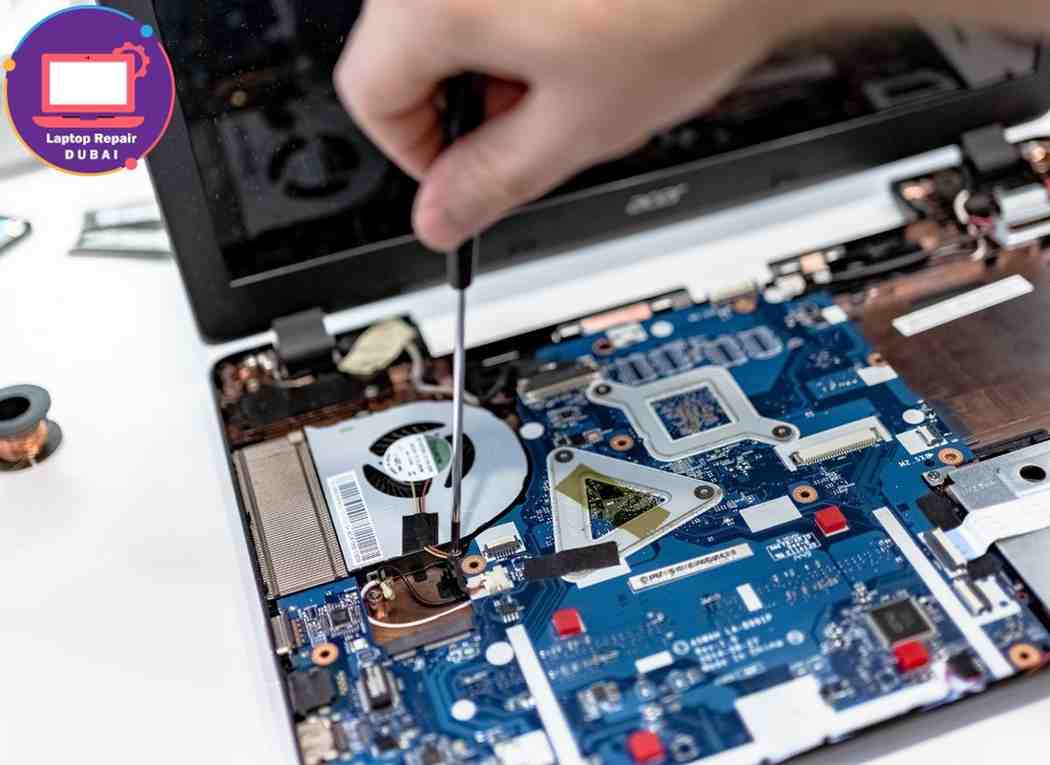Corporate work and 9-to-5 desk jobs have drastically changed the dynamics. Nowadays, thousands of people open their laptops and stare at the screens to finish tasks and meet deadlines. However, like any gadget, laptops can also run into issues and stop your work at any time. After all, they are machines with their own upsides and downsides.
This is why it is important to keep your device in mint condition and stay alert for any signs of damage and malfunction. No one wants to lose their job because of a failed laptop. Don’t worry; you are in the right place because here, we will share simple tips to help you spot common laptop problems. We will also guide you on how to fix them and when to reach out to a professional technician.
What Are Some Common Laptop Problems?
Laptop Not Turning On
There is a list of reasons why a laptop can fail to turn on. The outcome of the problem, though, is the same. Tons of people face this issue and look for reasons as to why it happened to them. Let us tell you why it can happen:
- A dead battery will prevent your laptop from turning on.
- A faulty charger will not provide enough electricity supply required, thus leading to start-up issues.
- A failed or failing motherboard or RAM can be a reason behind it, etc.
Quick Battery Draining
A failed battery life is not a good sign for your laptop. Quick battery drainage means you have shorter usage time between charges. If you ignore this issue, it can lead to unexpected shutdowns and lower productivity on your side. Hence, it is important to fix this problem or go for a battery replacement as needed.
Reasons why quick drainage happens include the following:
- The laptop battery might be old.
- High screen brightness can lead to quick drainage.
- Overloaded applications on the device, etc.
Slow Performance and Lagging
No one likes to work on a slow-performing laptop. It diminishes work capacity and irritates people. It is important to identify why your laptop is performing slowly and resolve it because slow performance is related to both hardware and software, and it can lead to complete device failure as well.
Reasons that can lead to slow laptop performance include the following:
- If your device’s storage space is full, slow performance can occur.
- Outdated hardware can lead to performance issues.
- Viruses and malware can cause slow performance in laptops, etc.
Overheating
A rise in laptop temperature should not be ignored because it can lead to hardware damage and performance issues. If you ever face overheating problems on your device, it is best to reach out to our laptop repair Dubai team and get things solved. Our technicians will inspect everything and make sure the needed fix is provided.
Common reasons behind overheating are as follows:
- Faulty cooling system
- Too much dust accumulation
- Old thermal paste, etc.
Connectivity Problems
Unable to connect another device to your laptop? It is because of a connectivity problem. Wi-Fi and Bluetooth issues are very common among people. They can happen for various reasons as follows:
- Hardware failures
- Incorrect settings on the laptop
- Outdated drivers, etc.
Physical Damage
If your laptop has faced physical harm or pressure, then it is likely to malfunction. It depends on the amount of damage caused and the area most impacted. Reaching out to a technician is the best option in such a case. They can assess your laptop, find areas of fault, and fix them so that your device functions normally.
Reasons for physical harm in laptops:
- Liquid damage
- Accidental falls
- Too much pressure on the device, etc.
No Sound On Laptop
Faulty speakers are a trouble. Especially for people who have work related to audio and video. Don’t worry; facing no sound on laptops is a common issue among people that can be inspected and rectified. But it depends on why the issue has arisen to make sure a proper diagnosis is provided.
Reasons for the sound not working on laptop include the following:
- Driver issues
- Malfunctioning speakers
- Muted audio, etc.
Symptoms That You Should Check
- Laptop Not Turning On: Check the power supply, motherboard, or battery.
- Quick Battery Draining: Check battery health. Review power and sleep settings.
- Slow Performance: Check storage space and RAM performance. Inspect for malware or a virus.
- Overheating: Check for dust accumulation on fans and vents. Check thermal paste and exhaust fan performance.
- Connectivity Problems: Check hardware or drivers.
- Physical Damage: Inspect the keyboard, laptop screen, and other areas for damage.
When Should You Seek A Professional?
Hardware Problems
Laptops are machines composed of various hardware that work together to produce results. Failed hardware can lead to system issues and malfunctions. If your laptop has a broken screen, a faulty keyboard, or a failed motherboard, it is best to call a professional technician.
These problems require specific tools and technical expertise that you might not possess. DIY repairs can turn out to be risky in such cases because of a lack of proper knowledge and skill set. Therefore, hardware problems should only be left in the hands of a professional. They will inspect and provide the needed support. Also, they will replace any damaged component with a new one and even provide a warranty on repairs.
Complex Software Issues
Do not sit on problems that persist on your device. Blue screen errors and malware problems should be dealt with immediately to avoid fuss.
Hiring a professional technician is better because they will inspect and provide the needed fix. Therefore, we suggest you do not attempt a DIY fix but hire a professional to avoid data loss and other disturbances. Also, keeping a backup of all important files can save you stress.
Charging Problems
Facing battery-related issues on your laptop? It could be a sign of an internal fault, like a damaged power circuit or motherboard failure. If you face any such thing, expert opinion is a must because they are experienced and can provide the right solution to your problem.
Hiring a certified technician means you are giving responsibility into the hands of a professional individual who knows all the ins and outs of laptop problems and can provide a permanent fix.
What To Keep In Mind To Avoid Laptop Problems?
- Keeping your laptop up-to-date with the latest software can minimize the chances of bugs and other system issues.
- You should clean your device and make sure the ventilation areas are dust-free. Overheating often occurs because ventilation areas get clogged.
- Handle your laptop carefully and avoid physical damage.
- Avoid laptop liquid damage or act immediately if any liquid spill occurs.
- Reach out to professional technicians in case a problem persists for long and you do not know how to deal with it.
Summing Up
People face both simple and complex issues on their laptops. What matters is how quickly you act and work towards a solution. Basic tasks like driver updates, system cleaning, and antivirus scans are easy to conduct. But for bigger problems, you should hire a professional technician because they can provide a better solution for you.
We hope this blog helps you deal with laptop problems in a better way. Thanks for reading!